Background와 Transition
Background
- HTML 요소에 이미지나 색상 등을 넣는 속성으로 배경화면을 만드는데 주로 사용한다
background-color
- background-color는 요소의 배경 색상을 설정하는 속성이다.
- 색상은 일반적으로 색 이름, RGB, HEX 코드 등으로 지정할 수 있다.
background-image
- background-image는 요소의 배경으로 이미지를 설정하는 속성이다.
- 이미지 경로를 URL로 지정하여 사용한다.
background-position
- background-position은 배경 이미지가 요소 내에서 어디에 위치할지 설정하는 속성이다.
- 값은 left, center, right 또는 top, center, bottom 등의 키워드로 지정할 수 있다.
background-repeat
- background-repeat은 배경 이미지가 반복될지 여부를 설정하는 속성이다.
- repeat, no-repeat, repeat-x, repeat-y 값을 사용하여 이미지가 반복되도록 설정할 수 있다.
background- attachment
- background-attachment는 배경 이미지가 스크롤할 때 어떻게 동작할지를 설정하는 속성이다.
- scroll, fixed, local 값을 사용할 수 있다.
background-size
- background-size는 배경 이미지의 크기를 설정하는 속성이다.
- cover, contain 등을 사용할 수 있으며, 직접 크기를 설정할 수도 있다.
.background-example {
width: 300px;
height: 200px;
background-color: lightblue; /* 배경색 */
background-image: url('https://via.placeholder.com/150'); /* 배경 이미지 */
background-position: center; /* 이미지 위치 설정 */
background-repeat: no-repeat; /* 이미지 반복 안함 */
background-attachment: fixed; /* 스크롤 시 이미지 고정 */
background-size: cover; /* 배경 이미지 크기를 영역에 맞게 커버 */
border: 3px solid red; /* 경계선 추가 */
text-align: center;
line-height: 200px;
color: white;
}
opacity
- opacity는 요소의 투명도를 설정하는 속성이다.
- 0부터 1 사이의 값을 가지며, 0은 완전 투명, 1은 불투명이다.
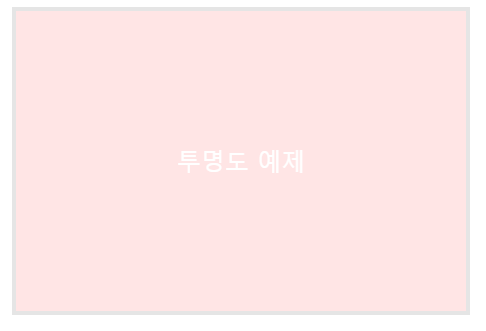
.opacity-example {
width: 300px;
height: 200px;
background-color: red;
opacity: 0.5; /* 50% 투명 */
border: 3px solid black; /* 경계선 추가 */
text-align: center;
line-height: 200px;
color: white;
}
Transitions
transition-property
transition-property는 애니메이션을 적용할 CSS 속성을 지정하는 속성이다.
여러 개의 속성을 동시에 설정할 수 있다.
transition-duration
transition-duration은 애니메이션이 완료되는 데 걸리는 시간을 설정하는 속성이다.
시간 단위는 s(초) 또는 ms(밀리초)로 지정한다.
transition-timing-function
transition-timing-function은 애니메이션의 진행 방식을 설정하는 속성이다.
linear, ease, ease-in, ease-out, ease-in-out, cubic-bezier() 함수 등을 사용할 수 있다.
- linear
- ease
- ease-in
- ease-out
- ease-in-out
- cubic-bezier(n,n,n,n)
transition-delay
transition-delay는 애니메이션 시작 전 대기하는 시간을 설정하는 속성이다.
시간 단위는 s(초) 또는 ms(밀리초)로 지정한다.
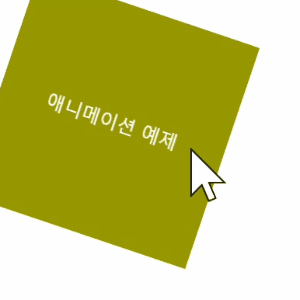
.transition-example {
width: 200px;
height: 200px;
background-color: orange;
transition: all 1s ease-in-out; /* 모든 속성에 대해 1초 동안 ease-in-out 타이밍 함수로 전환 */
text-align: center;
line-height: 200px;
color: white;
}
.transition-example:hover {
background-color: green; /* hover 시 배경색 변경 */
transform: rotate(45deg); /* hover 시 회전 */
}
Transform
- 요소를 회전하거나 크기 조정, 이동을 시키는 속성이다
translate()
- translate()는 요소를 지정된 거리만큼 평행 이동시킨다
- translateX()와 translateY()로 각각 X축, Y축 이동도 가능하다
- 평행 이동 변환으로 입력한 값 만큼 요소의 좌표를 변환한다
rotate()
- 요소를 입력 한 값 만큼 회전시킨다
- 단위는 deg
scale()
- scale()은 요소의 크기를 비율로 조정한다
- scaleX()와 scaleY()로 각각 X축, Y축 비율을 독립적으로 조정할 수 있다
skew(), skewX(), skewY()
- 요소를 기울여준다 (x축과 y축)
- 단위는 deg
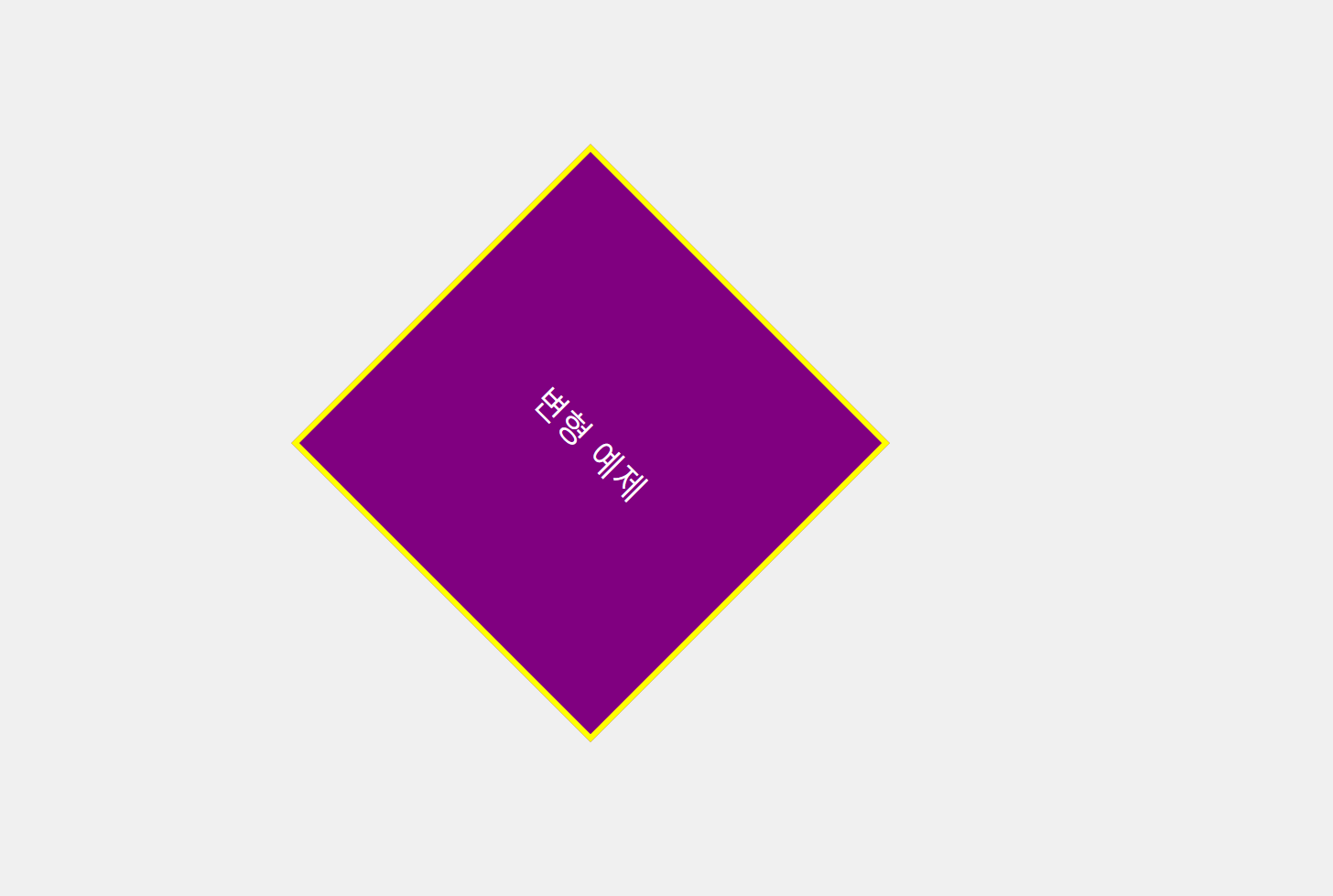
.transform-example {
width: 200px;
height: 200px;
background-color: purple;
transform: rotate(45deg) scale(1.5) translate(50px, 50px); /* 회전, 크기 조정, 평행 이동 */
text-align: center;
line-height: 200px;
color: white;
border: 3px solid yellow;
}'웹프로그래밍 > CSS 3' 카테고리의 다른 글
| CSS - 반응형 웹 제작 (0) | 2024.08.08 |
|---|---|
| CSS - 그라디언트, 키프레임으로 스피너만들기 (0) | 2024.08.07 |
| CSS - 레이아웃 속성과 flex (0) | 2024.08.05 |
| CSS - 폰트 설정 (0) | 2024.07.31 |
| CSS - 박스 모델 (0) | 2024.07.30 |